RSF Launcherの各項目を和訳しました。
今回は「SETTINGS > My Pacenotes」編。
役立つTipsがあるかもしれません。

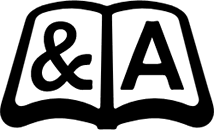
ドウモw
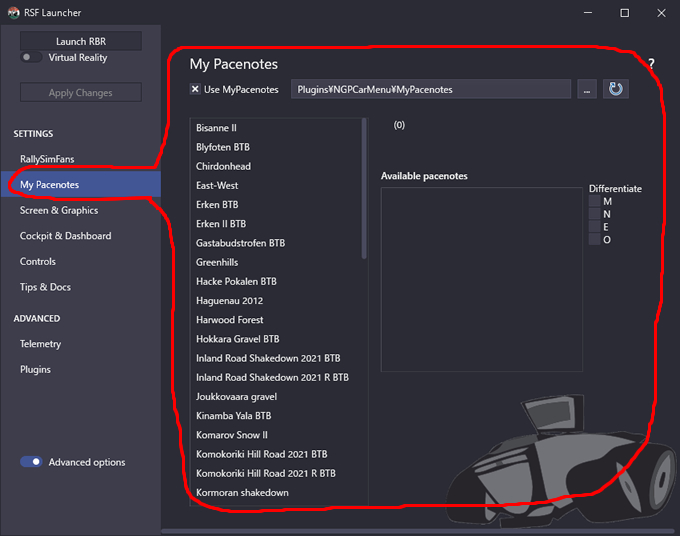
マイペースノートを使用するUse MyPacenotes
[Tips]
The MyPacenote feature of NGPCarMenu plugin stores pacenotes in your personal MyPacenote folder.
This makes it easier to edit pacenotes and own custom notes are not lost when a stage is updated or re-installed.
Pacenote changes are also autosaved and the MyPacenote selection here is automatically used when a stage is restarted in RBR.
[訳]
NGPCarMenuプラグインのマイペースノート機能は、ペースノートを個人のマイペースノートフォルダーに保存します。
これにより、ペースノートの編集が容易になり、ステージが更新または再インストールされたときに独自のカスタムノートが失われることはありません。
ペースノートの変更も自動保存され、RBRでステージが再開されると、ここでのマイペースノートの選択が自動的に使用されます。
ファイルパスRoot Path
[Tips]
Root path where MyPacenotes files are stored. The default path is Plugins\NGPCarMenu\MyPacenotes.
If a stage is not shown here then start the stage in RBR at least once while ‘Use MyPacenotes’ option is enabled.
[訳]
マイペースノートファイルが保存されているルートパス。 デフォルトのパスはPlugins\NGPCarMenu\MyPacenotesです。
ここにステージが表示されていない場合は、[マイペースノートを使用]オプションが有効になっているときに、RBRでステージを少なくとも1回開始します。
ファイル参照Open File
[Tips]
Open FileExplorer in the MyPacenotepath.
[訳]
ファイルエクスプローラーからマイペースノートパスを開きます。
更新Refresh
[Tips]
Refresh the stage list to show new MyPacenote stages.
[訳]
ステージリストを更新して、新しいマイペースノートステージを表示します。
区別するDifferentiate
[Tips]
Differentiate MyPacenotes by the type of stage (M-Morning, N-Noon, E-Evening, O-Overcast)
If you are unsure if you need these options then you probably don’t need to enable these options.
Very few stage have a different track layout or objects in morning/noon/evening/overcast settings.
A stage called “Gastel 1” is one rare case with different road side objects in O stage settings.
[訳]
マイペースノートをステージのタイプ(M-朝、N-正午、E-夕方、O-曇り)で区別します。
これらのオプションが必要かどうかわからない場合は、おそらくこれらのオプションを有効にする必要はありません。
朝/正午/夕方/曇りの設定でトラックレイアウトやオブジェクトが異なるステージはほとんどありません。
「ガステル 1」と呼ばれるステージは、Oステージ設定で道路側のオブジェクトが異なる1つのまれなケースです。
以上デス!
次は[Screen & Graphics]でお会いしましょう!
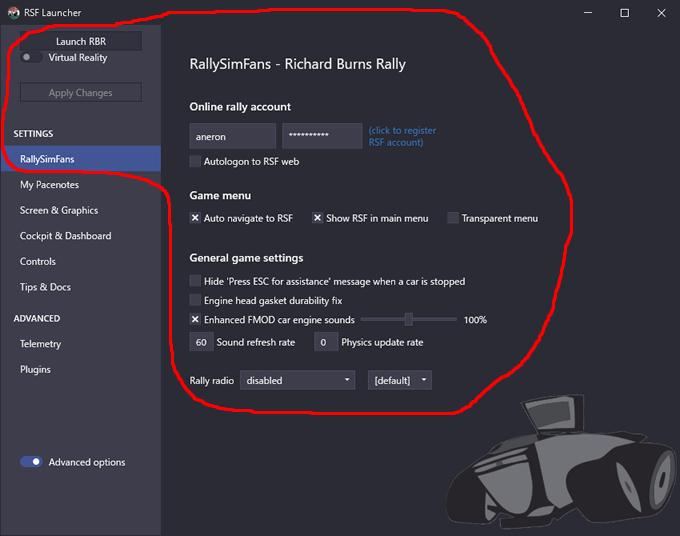
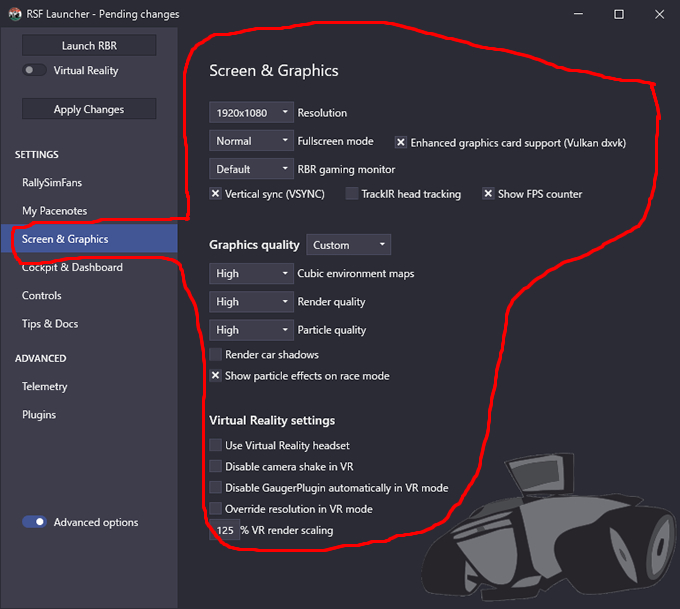
コメント