RSF Launcherの各項目を和訳しました。
今回は「Launch RBR」の周辺と「SETTINGS > RallySimFans」編。
役立つTipsがあるかもしれません。

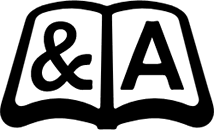
ドウモw
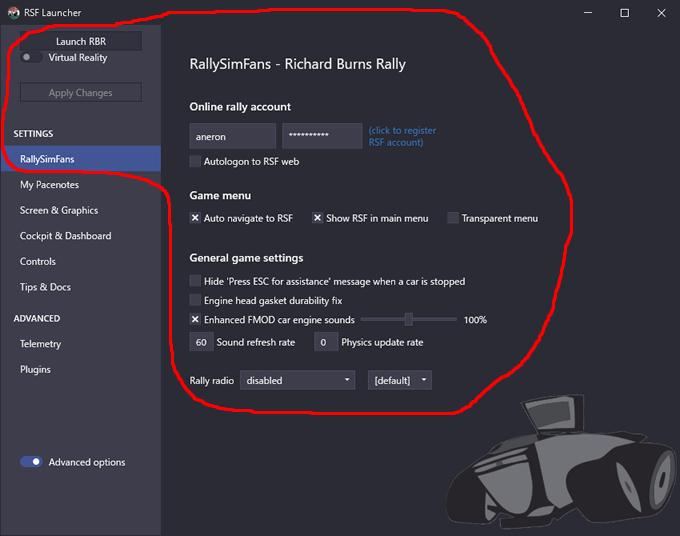
RBRを起動しますLaunch RBR
[Tips]
###:\###
[訳]
変更点が適用されていない状態では「###:\###(Pending changes)」と表示されます。
VR機能を有効化Virtual Reality
[Tips]
Launch RBR without or with VR. See Screen & Graphics for more VR options.
[訳]
VRの有無にかかわらずRBRを起動します。その他のVRオプションについては、画面とグラフィックを参照してください。
VR機能を有効化の補足Virtual Reality +
RBRVRを使用する場合、別途プラグインが必要です。未インストールでは下記の警告が表示されます。
[RBR Virtual Reality plugin error]
RBRvr plugin was nit found or not installed. Please run RallySimFans_Installer application and install RBRvr plugin or download the RBRvr plugin from www.kegetys.fi/category/gaming/rbrmods/ web site.
[訳]
RBRvrプラグインが見つからないか、インストールされていません。 RallySimFans_Installerアプリケーションを実行してRBRvrプラグインをインストールするか、www.kegetys.fi / category / gaming / rbrmods / WebサイトからRBRvrプラグインをダウンロードしてください。
変更した設定を適用しますApply Changes
[Tips]
なし
「訳」
なし
クリックしてRSFアカウントを登録しますclick to register RSF account
[Tips]
https://www.rallysimfans.hu/rbr/index.php?lang=en
Use only latin letters, numbers, space and underscore chars in the user name and password.
Try to avoid special characters because RBR plugin doesn’t support all special characters.
[訳]
https://www.rallysimfans.hu/rbr/index.php?lang=en
ユーザー名とパスワードには、ラテン文字、数字、スペース、アンダースコア文字のみを使用してください。
RBRプラグインはすべての特殊文字をサポートしているわけではないため、特殊文字は避けてください。
RSFWebへの自動ログオンAutologon to RSF web
[Tips]
RSF plugin logons automatically to RSF web in Online and Hotlap racing.
This option is available also in RallySimFans in-game menu.
[訳]
RSFプラグインは、オンラインおよびホットラップレーシングでRSFWebに自動的にログオンします。 このオプションは、RallySimFansのゲーム内メニューでも使用できます。
RSFへの自動ナビゲートAuto navigate to RSF
[Tips]
Navigates automatically to RSF menu when RBR is launched.
This option is available also in Options/Plugins/NGPCarMenu in-game menu.
[訳]
RBRが起動すると、RSFメニューに自動的に移動します。
このオプションは、Options / Plugins / NGPCarMenuゲーム内メニューでも使用できます。
メインメニューにRSFを表示Show RSF in main menu
[Tips]
Replaces the RallySchool menu link on RBR main menu with a link to RSF menu.
This option is available also in Options/Plugins/NGPCarMenu in-game menu.
[訳]
RBRメインメニューのRallySchoolメニューリンクをRSFメニューへのリンクに置き換えます。
このオプションは、Options / Plugins / NGPCarMenuゲーム内メニューでも使用できます。
メニューを透明化するTransparent menu
[Tips]
Changes the default black opaque RBR menu background to a semi transparent background color.
[訳]
デフォルトの黒の不透明なRBRメニューの背景を半透明の背景色に変更します
車が停止しているときに「支援のためにESCを押す」メッセージを非表示にしますHide ‘Press ESC for assistance’ message when a car is stopped
[Tips]
When a car is stopped on stage then the game shows ‘Press ESC for assistance’ message.
Enable this option to never show the message (the message is hidden).
Many drivers find the message annoying and they remember that ESC and Pause key opens the assisance menu, so they enable this option to keep the message hidden.
[訳]
車がステージに停車すると、ゲームに「ESCを押して支援を求めて」というメッセージが表示されます。
このオプションを有効にすると、メッセージが表示されなくなります(メッセージは非表示になります)。
多くのドライバーはメッセージを煩わしく感じ、ESCと一時停止キーがアシスタンスメニューを開くことを覚えているので、このオプションを有効にしてメッセージを非表示に保ちます。
車が逆走したときの「Wrong way」メッセージを非表示にするHide ’Wrong way’ message when a car is going to wrong direction
[Tips]
When a car is going to wrong direction ‘Wrong way’ message is shown on screen.
Enable this option to hide the message.
Some drivers find the message annoying.
[訳]
車が逆走した場合、画面に「Wrong way」のメッセージを表示します。
このオプションを有効にすると、メッセージが表示されなくなります。
ドライバーの中には、このメッセージが煩わしいと感じる人もいます。
エンジンヘッドガスケットの耐久性修正Engine head gasket durability fix
[Tips]
Head gasket may break too easily in realistic damage mode and causing an unexpected engine failure.
Enable this FixUp plugin option to make the gasket more durable.
[訳]
ヘッドガスケットは、現実的な損傷モードでは壊れやすく、予期しないエンジン故障を引き起こす可能性があります。
このFixUpプラグインオプションを有効にして、ガスケットをより耐久性のあるものにします。
強化されたFMODカーエンジンサウンドEnhanced FMOD car engine sounds
[Tips]
Enables realistic engine sounds via FMOD audio plugin.
Car engine sounds created by FMOD dev team are highly recommended over the default RBR engine sounds
[訳]
FMODオーディオプラグインを介してリアルなエンジンサウンドを有効にします。
FMOD開発チームによって作成された車のエンジンサウンドは、デフォルトのRBRエンジンサウンドよりも強くお勧めします。
サウンドのリフレッシュレートSound refresh rate
[Tips]
Sound refresh rate (0, 30-90).
Recommended value is 60 when VSync is disabled, but also with VSync if the display rate is not capped at 60 FPS.
0 = Disables FixUp fix and use the RBR default rate. May cause audio errors when VSync is disabled
30-90 = Sound refresh rate (default recommendation 60)
[訳]
サウンドリフレッシュレート(0、30-90)。
VSyncが無効になっている場合の推奨値は60ですが、表示レートが60FPSに制限されていない場合もVSyncを使用します。
0 = FixUp修正を無効にし、RBRのデフォルトレートを使用します。 VSyncが無効になっていると、オーディオエラーが発生する可能性があります
30-90 =サウンドリフレッシュレート(デフォルトの推奨値60)
物理学の更新率Physics update rate
[Tips]
Physics update rate (0, 137-153). If you experience micro stuttering then try 0 or 150 values.
The value should be above the monitor refresh rate.
0 = Uses default RBR rate (143Hz)
137-153 = Custom update rate in PhysicsNG (with 144hz monitor the recommended value is 150)
[訳]
物理更新率(0、137-153)。 マイクロスタッターが発生する場合は、0または150の値を試してください。
値はモニターのリフレッシュレートを上回っている必要があります
0 =デフォルトのRBRレート(143Hz)を使用
137-153 = PhysicsNGのカスタム更新レート(144hzモニターの場合、推奨値は150です)
ラリーラジオRally radio
[Tips]
Rally radio media player in NGPCarMenu plugin. The media player is automatically paused when entering a stage and resumed when returning to RBR menu.
If the default protocol option doesn’t work then try API1 or API2,
Remember, if you are streaming publicly then you may have to close the media player to avoid copyright issues.
[訳]
NGPCarMenuプラグインのラリーラジオメディアプレーヤー。 メディアプレーヤーは、ステージに入ると自動的に一時停止し、RBRメニューに戻ると再開します。
デフォルトのプロトコルオプションが機能しない場合は、API1またはAPI2を試してください。
公にストリーミングしている場合は、著作権の問題を回避するためにメディアプレーヤーを閉じる必要がある場合があることを忘れないでください。
無効(メニューリスト)disabled (Menu list)
Disabled
Spotify
Spotify.exe
iTunes
YouTube Music
YouTube
Deezer
Pandora
SoundCloud
Amazon Prime
Radio
Supla
BBC
Google Chrome
Microsoft Edge
Firefox
Richard Burns Rally
disabled
[Tips]
Rally radio media player in NGPCarMenu plugin. The media player is automatically paused when entering a stage and resumed when returning to RBR menu.
If the default protocol option doesn’t work then try API1 or API2,
Remember, if you are streaming publicly then you may have to close the media player to avoid copyright issues.
[訳]
NGPCarMenuプラグインのラリーラジオメディアプレーヤー。 メディアプレーヤーは、ステージに入ると自動的に一時停止し、RBRメニューに戻ると再開します。
デフォルトのプロトコルオプションが機能しない場合は、API1またはAPI2を試してください。
公にストリーミングしている場合は、著作権の問題を回避するためにメディアプレーヤーを閉じる必要がある場合があることを忘れないでください。
デフォルト(メニューリスト)default (Menu list)
default
API1
API2
[Tips]
Rally Radio protocol. Try the default protocol at first, but if the selected media player is not paused or resumed automatically then try API1 or API2.
[訳]
ラリーラジオプロトコル。 最初はデフォルトのプロトコルを試してください。ただし、選択したメディアプレーヤーが自動的に一時停止または再開されない場合は、API1またはAPI2を試してください。
以上デス!
次は[SETTINGS > My Pacenotes]でお会いしましょう!

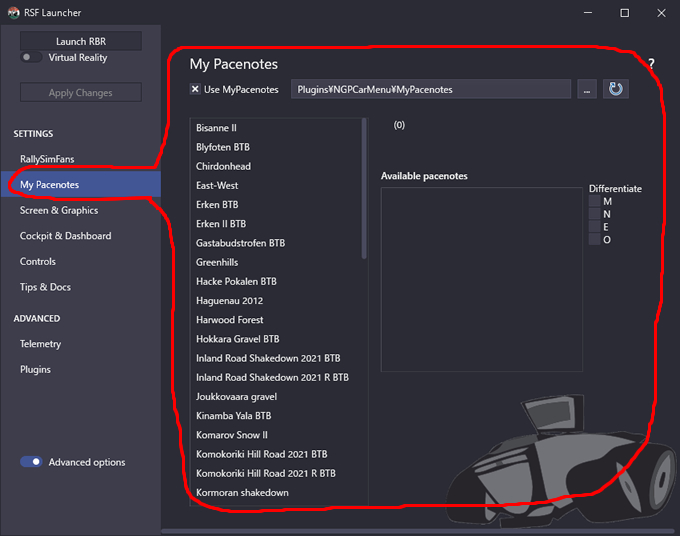
コメント