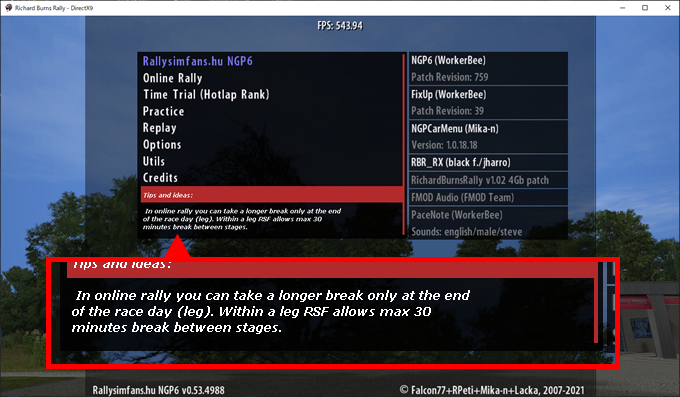
メインメニュー下の方に書かれている「Tips and ideas:」の内容をGoogleが和訳しました。
01. In online rally you can take a longer break only at the end of the race day(leg). Within a leg RSF allows max 30 minutes break between stages.
オンラインラリーでは、レース当日(レグ)の終わりにのみ、より長い休憩を取ることができます。 レッグ内では、RSFによりステージ間で最大30分の休憩が可能です。
02. Do not worry about slots, just select your car and drive.
スロットについて心配する必要はありません。車を選択して運転するだけです。
03. Use the ENTER key to see a list of cars and stages to choose from.
ENTERキーを使用して、選択できる車とステージのリストを表示します。
04. Rallysimfans.hu user unique track IDs, so they are not compatible with pacenote dls files from other plugins.
Rallysimfans.huユーザーの一意のトラックIDであるため、他のプラグインのpacenotedlsファイルと互換性がありません。
05. Once you drive a first stage via RSFHU plugin then QuickRally racing and RBRRX stage list is broken untill you restart RBR.
RSFHUプラグインを介して最初のステージを駆動すると、RBRを再起動するまで、QuickRallyレーシングとRBRRXステージリストが壊れます。
06. New cars and FMOD engine audio files are automatically updated by RSFHU plugin. No need to run installer to update those. You need the RSFHU installer to update maps and other plugins.
新しい車とFMODエンジンのオーディオファイルは、RSFHUプラグインによって自動的に更新されます。 それらを更新するためにインストーラーを実行する必要はありません。 マップやその他のプラグインを更新するには、RSFHUインストーラーが必要です。
07. Join our discord server to interact with the community. See www.rallysimfans.hu web site.
コミュニティと対話するために私たちの不和サーバーに参加してください。 www.rallysimfans.huWebサイトを参照してください。
08. When car is on stage then CTRL+ArrowKeys moves the digidash screen position. CTRL+SHIFT+ArrowKeys moves the GaugerPlugin position.
車がステージ上にあるとき、CTRL + ArrowKeysはdigidash画面の位置を移動します。 Ctrl + Shift +矢印キーを押すと、Gaugerプラグインの位置が移動します。
09. Press F9 in chase camera to enter Free Camera mode. You can use mouse controls to move the camera around. CTRL+scroll wheel zooms the camera.
チェイスカメラでF9を押して、フリーカメラモードに入ります。 マウスコントロールを使用して、カメラを動かすことができます。 Ctrlキーを押しながらスクロールホイールを押すと、カメラがズームします。
10. Pressing F1 toggles tyre degradation and engine damage graphics.
F1を押すと、タイヤの劣化とエンジンの損傷のグラフィックが切り替わります。
11. PageUp and PageDown buttons skip 10 menu lines in Car selection and Stage selection menus. Home and End buttons move you to the top and bottom of any menu.
PageUpボタンとPageDownボタンは、車の選択メニューとステージの選択メニューの10行をスキップします。 ホームボタンと終了ボタンを使用すると、メニューの上部と下部に移動します。
12. New updates are always announced first in Discord, get over there to interact with the community.
新しいアップデートは常にDiscordで最初に発表され、コミュニティと対話するためにそこに行きます。
13. Setup selection: Use the left and right arrows or ENTER key to select from the Custom Setups made for your car.
セットアップの選択:左右の矢印またはENTERキーを使用して、車用に作成されたカスタムセットアップから選択します。



コメント